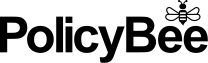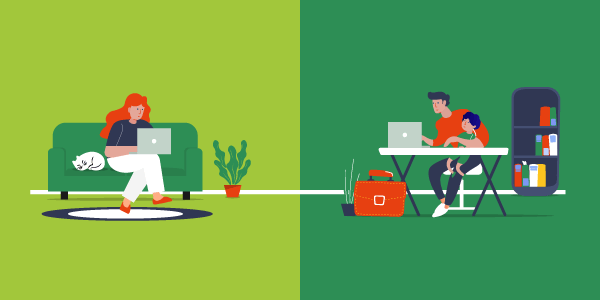
With lockdown, our normal everyday lives disappeared as quickly as you can say ‘COVID-19’, and a new way of working was born.
In the quest to keep trading, thousands of businesses sent their workforce home to continue doing their jobs remotely. A few weeks later they’re still there, communicating by email and video conferencing apps, and finding different ways of doing things.
But moving your workforce out of your usual premises has more implications than just a temporary change of address. And at this moment in time, who knows just how long ‘temporary’ may mean.
So, if you’ve managed to adapt your business and now have employees working from home, that’s great news. But there are things you need to do by law to keep them safe and well. And there are boxes you need to tick to make sure your business stays protected.
Here are some key remote working tips to help you get it right.
6 top remote working tips:
1. Make sure staff are safe
No matter where your staff are based, you a have a duty of care to them. That means you’re obliged to look after their welfare and to make sure they have a safe working environment.
So, if you’ve got people working from home, you need to ensure that they can do what’s expected of them safely. What you don’t want is computer leads trailing across electric fires. Or kids playing with shredders. That sort of thing.
The Health & Safety Act 1974 sets out what your general duties are towards your employees. And while it’s not all one-way traffic, because there’s also an expectation that staff will take reasonable care of their own health and safety, the onus falls on you.
Normally you’re expected to do a risk assessment before giving the green light to remote working. And although social distancing means visiting staff at home just isn’t viable, it’s still possible to run through a health and safety checklist with them.
Get things wrong and you could find yourself facing a criminal prosecution or being sued by your own employees. Maybe both.
2. Make sure people have the right equipment
You need the right tools for the job wherever you’re working. So you need to make sure your remote workers have equipment that’s appropriate for what they do. Failing that, you need to provide it for them. You also need to check it's set up properly.
So, say a member of staff is working from home doing general admin using their kitchen table. The responsibility lies with you to ensure that, if at all possible, the table they sit at is at a suitable height, they have an ergonomic screen and keyboard, and that their chair is adjustable.
What you don’t want is people developing conditions like repetitive strain injury (RSI) or sciatica because their workstation wasn’t up to the job. That way lies claims for compensation. So you need to be proactive and provide staff with information about best practices.
The HSE provides a good display screen equipment (DSE) workstation checklist.
3. Make sure staff are happy
Working from home can be confusing and isolating. There’s a whole new way of doing things to get used to, the everyday chats around the water cooler have dried up, and communication in general can be much more difficult.
That can put more stress on staff and make doing their jobs more difficult. As part of your duty of care to them, you need to make clear the reporting structure while people are remote working, and keep communication channels open.
Employees need to be sure about who’s responsible for what, and who they can contact if they’re finding things hard. Also if the adapted way of working is making it more difficult for them to perform their role, or if they have any other worries.
4. Document everything
When you’re doing business, it’s always best to have a paper trail – a contract, agreed terms and conditions, email acknowledgment if anything changes, that kind of thing. It’s concrete evidence that can help fight your corner if things go wrong or there’s an accusation against you.
It’s the same where remote working is concerned. You need the proof that you did everything by the book if a staff member says setting them up to work from home wasn’t done properly, and they suffered because of it. Or if there’s a data breach and questions are asked.
So, keep records of everything you do, including your reasons and the date you did them. It’s also important to have a home working policy that your staff can read and acknowledge. That way it’s clear what’s expected of them – and what they can expect from you.
Home working policies should cover key areas including:
- when employees will be available to work
- how and how regularly they’ll keep in touch
- how their performance will be managed
- health and safety expectations
- rules around confidentiality, IT security, storing information and data protection
- who employees should contact if they’re experiencing any problems.
You can download Workable’s home working policy template here.
5. Check your insurance
The good news is that your insurance will cover your business when it’s not in its regular location in the same way that it usually does. Where you operate from doesn’t really matter, as long as you’re still in the UK.
So, your professional indemnity insurance will continue to take care of any mistakes or accusations of sub-standard work from clients. And your employers’ liability will deal with any claims made by staff, even when they’re working from home.
What you should check is your contents insurance and whether its reach stretches beyond the front door of your normal premises. If not, you may need to extend your cover. You can’t always rely on your employees’ home insurance to include kit for business use.
You might also want to think about covering your increased risk of cyber-attacks and data breaches in these days of remote working. Getting some cyber insurance is the easiest way to do that. Read more about the uptick in hacker activity during the pandemic and what it means for your business here.
6. Keep your broker or insurer up to speed
You should keep your broker or insurer fully informed of events too. If you’ve changed what you do, they need know. Likewise if you’ve taken your business online for the meantime.
And if you’re lucky enough to be one of those niche businesses that have boomed during lockdown, your broker or insurer needs to know about increased turnover or any extra staff. Both will affect your existing policies.
Most insurers have extended the period you can leave premises unoccupied without notifying them beyond the usual 30 days. But check what their exact requirements are. Also whether you’re still expected to maintain a schedule for checking alarms and sprinkler systems or CCTV surveillance.
Look forwards
Only a matter of weeks ago, the way we all do business was largely familiar and routine. The coronavirus outbreak has changed all that and has forced businesses to adapt. Now the workforce is scattered far and wide in homes across the country.
Remote working brings with it its own challenges, undoubtedly. But by following the rules, keeping the right records and protecting your business as best you can, you give it a much better chance of survival. And for the minute, survival is probably as good as it gets for most.
If you’d like to talk about any aspect of your business insurance, give the team a call on 0345 222 5391.
Image used under license from Shutterstock.
coronavirushealth and safetyrules and regulationsrunning a business