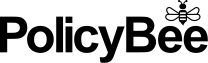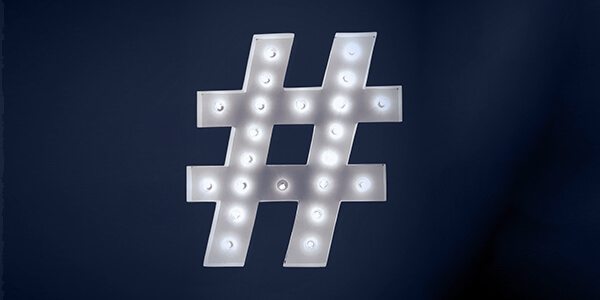
What's a 'hash tag'?
In January, we got 92 new Twitter followers. It’s not millions, but it’s around 10% of our current total. We also got 56 retweets (up from a paltry 15), and 140 mentions (four times more than the month before).
Perhaps the greatest proof of our new, hyperactive social media policy has been winning Ingenious Britain’s Small Business of the Month. We impressed them with our involvement in their Twitter social, #PowerHour, and their Google+ community, UK Small Business.
You’re probably wondering why we’re telling you this.
Well, apart from having a little boast, we wanted to tell you how we upped our social media game, so you can do it too. Never underestimate the power of the social network; it’s no longer just for teenagers and gamers. It can score you new customers, and potential partners, and it’s free.
First things first
There are many social media sites out there, and you can’t rule them all.
We decided to focus on the sites most used by our customers (freelancers, contractors, and SMEs). Turns out these are Twitter and Google+. We still use Facebook and LinkedIn, but we don’t get nearly as much interaction from their users.
Find out which social sites your target audience are keen on and make those your priority. Creative types may prefer Instagram or Pinterest; videographers depend on YouTube. Do your research.
Google fuss?
Although it’s only two years old, Google+ is the second most popular social network in the world. It’s second only to Facebook, which has had an extra eight years to take the lead.
When we realised just how popular it was with other professionals, we had to get involved. Although Google+ looks daunting to newbies, it’s not that complicated once you’ve grasped the basics.
First, we personalised our account to match our brand image.
This helps to make you recognisable, so make sure you’ve got a good profile picture, banner, and completed ‘about’ tab. Don’t forget to link to your website.
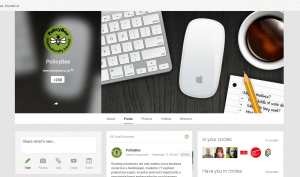
Now, you’re ready to get stuck in, building up a presence and getting yourself noticed. The best place to do this is on the communities feature. These are groups where users can post on specific topics, or questions, and get feedback from other, similar users. To get started, we joined communities aimed at small businesses, sharing helpful advice and news. We not only made contacts, but also learned a few things. There are also loads of occupation-specific G+ communities that you may like to try.
To make the most of G+, we recommend that at least once a day:
- Post content from your blog or website
- Share content from a community you’ve joined or created
- Share content from your ‘Home page’ feed
And, whenever possible:
- Engage in general and in communities. Share content, comment and +1 posts and comments
- Respond to every comment and direct post – it is a social network after all
- Use images to accompany your posts. Visual content is really important on G+
Don’t be a twit
Although we already had Twitter, we felt we weren’t really using it to our best advantage.
So for starters, we scheduled a massive Twitter spring clean. We went through every account we followed and assigned them to an appropriate list: one for customers, one for partners, one for prospects, etc. We also unfollowed any inactive accounts.
We then made sure we followed any of our own customers, as well as accounts that shared stuff that our followers would find useful or interesting.
To help us keep on top of Twitter, we signed up to Hootsuite – a free dashboard to help manage various social media sites. It gave us one place to monitor our different lists, as well as schedule tweets, leaving us free to get on with other things.
If you go down this route, it’s a good idea to create a ‘stream’ that tracks mentions of your company name. People could be talking about you, or to you, without using your Twitter handle (eg, PolicyBee instead of @PolicyBee). You don’t want to miss an opportunity for interaction, or worse, an opportunity for some constructive feedback.
We also use streams to keep an eye on terms like business insurance, professional indemnity insurance, etc. This way, we’re ready to jump in when we see any insurance-related questions. There’s no limit to how many streams you can create. Try anything that’s relevant to you.

Social needier
Unlike other social media sites, Twitter’s defining feature is its brevity. You only have 140 characters to get your point across, and it doesn’t take long for newer tweets to push yours off followers’ feeds.
In that sense, there’s no such thing as too many tweets – they’re easily missed.
If you’ve something interesting to say, don’t be afraid of tweeting several times in the same hour. Of course, don’t tweet the same post several times in a row. It’s ok to reuse content, but mix it up to keep things interesting.
The bare minimum of Twitter activity for us is:
- Twice a day, tweet and link to content from our blog or website
- Three times a day we retweet content. Try to RT your customers and partners regularly too
- We always respond to mentions, and if the mention is positive, we’ll RT it as well. If it’s a negative comment, try your best to resolve it
- If someone RTs our content, we always acknowledge it. If you’re busy, a quick ‘thank you’ will do, but it’s nice to make a bit more effort if you can. Respond to a tweet, or compliment a post in their feed
- Monitor keyword streams. If somebody’s asking a question, and we think we can answer it, we’ll always give it a go
- Whenever we follow a new account, we make an effort to interact with them. RT their content, or ask them a question to get a conversation started
- When we get a new follower, we do a bit of investigating to see how we’re connected. When appropriate, we’ll follow them back and interact with them
Go viral
We hope this has given you budding social media boffins something to get you started. As you can see from our increase in followers, it’s certainly working for us.
If you’re feeling a bit overwhelmed, just remember this: consistency and structure is key. Also, remember that you get out what you put in.
Use social media tools like Hootsuite to manage a steady stream of scheduled posts, and then interact with customers as and when you can.
Considering it’s free, can you really afford not to give it a go?
Photo by Jon Tyson on Unsplash
running a businesssocial media